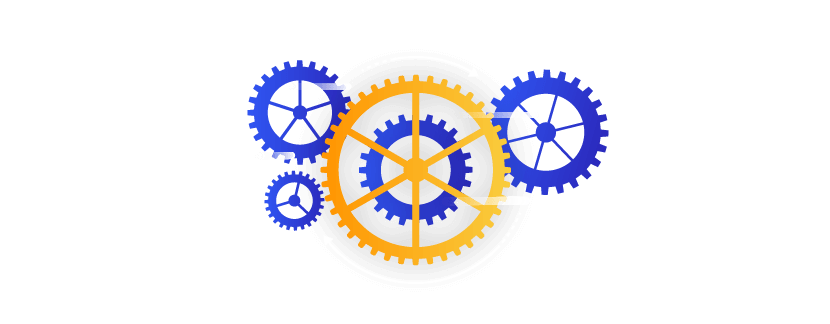
Any internal auditor whose main focus is conducting operational audits — from inventory audits to human resource audits — can attest to the importance of an audit plan. The more comprehensive coverage an operational audit plan can provide across different categories, the more value Internal Audit will be able to demonstrate to its organization. By adding demonstrable value, the business is more likely to embrace and adopt Internal Audit’s contributions, resulting in positive relationships with audit clients and greater leverage for project resources.
But putting an integrated, cost-effective, and well-organized program into place is easier said than done. Whether you are documenting your operational audits using spreadsheets, Sharepoint, and emails, or are searching for a tool to help, here are several important areas in your audit architecture to consider.
Instant Visibility Into Your Operational Audit Environment
Lack of visibility can make updating your manager on overall status and creating reports a pain. As you set up your program, seek to create a central environment that funnels the most important information to the top and helps you track status. The goal is to enable real-time reporting on project status to management and stakeholders. Your hierarchy should include:
- Risk and scoping, your audit program, and audit planning documents.
- Email folders that track and funnel process owner emails.
- Calendar of the audit plan with check-ins, milestones, and routine deadlines.
If you are considering an operational audit tool, a real-time dashboard can make this fairly easy with features like: dynamic list views, data visualization tools, automated workflows and notifications, and a centralized location to track issues and remediations.

Workflow and Following Up With Stakeholders
Following up with stakeholders is integral to moving your operational audit forward. Too often, internal auditors find themselves having fallen into an email exchange that loses accountability. A few ways to get ahead of the process include:
- Setting up a reminder system in which both auditor and auditees have insight into the due dates.
- Schedule regular meetings and check-in points with your audit clients to establish expectations, milestones, and deadlines.
- Create a centralized request list where you can track all activity between Internal Audit and stakeholders.
Managing Version Control
There are several baseline steps you can take to avoid losing control of your documents during the audit process.
- For your Internal Audit team, using a cloud-based storage platform to create and edit documents is extremely helpful to prevent version control issues – Google Drive is an easy and popular choice.
- As you receive issue and remediation action items from your business owners, log them in your Issue Log as soon as possible.
- Establish multiple check-ins for the remediation phase to keep your audit clients accountable and yourself up to speed on progress.
- Create a folder solely for emails from your audit clients and stakeholders.
On the other hand, if you’re looking for an audit tool …
Technology can help you manage and organize your operational audits. While most audit tools will include basic dashboards, workflow, automated notifications, and reporting features, below are several signs that set the great tools apart from the rest.
Configurable, Not Customized
Your operational audit tool should feel easily configurable and intuitive, not redundant. Signs of a highly configurable tool include:
- Mimics your own environment and the way your team is already organized
- Does not require high customization
- The ability to accommodate your own process into the solution, as opposed to fundamentally changing your practices to fit into a rigid software
Intuitive Usability
Your audit tool should feel intuitive. Set aside time or request a sandbox period to see how your data looks and feels in each tool you consider. Things to look for include:
- Single click access to get where you need to go; no need to click through confusing menus and multiple ribbons.
- Fast, no run-time issues, no bugs, and load times that stay the same regardless of data size.
- Good user interface – how things look and flow should feel intuitive to any user with audit background.

Fully Integrated, Real-time Configurable Dashboarding
A powerful audit dashboard should give the option to drill into information in many different ways instantly and empower you to extract important data in seconds instead of hours.
Signs of a powerful audit dashboard are:
- Empowers easy reporting; helps save time preparing for audit committee meetings.
- Instant visibility into your audit environment with real-time project status and updates, list views, risk levels, and progress indicators – both overall and by milestone.
- Includes data visualization tools that help create reports.
A powerful tool will allow individuals and entire teams to see instantly into their workloads. This will also make it easier to update management on overall status, and ideally management should have the ability to look directly into the environment for status as well. To learn more about building an audit program from scratch, check out our Audit Management Playbook. Learn how AuditBoard’s operational audit software can help you streamline and manage your operational audits by filling out the form below.


